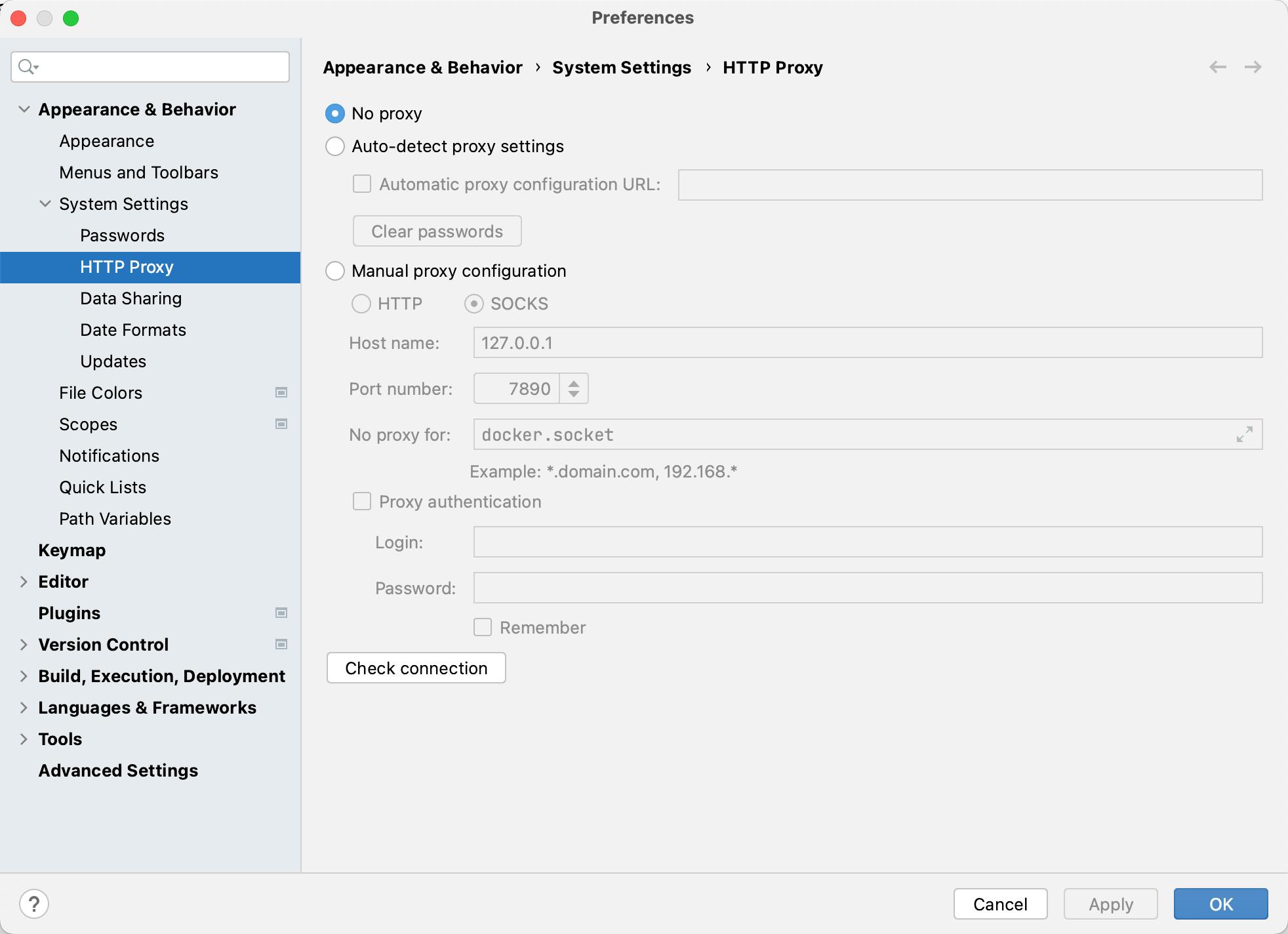关于 IDEA 告警 You have JVM property “https.proxyHost“ set to “127.0.0.1”的解决办法
Table of contents
No headings in the article.
完整的报错如下图所示:
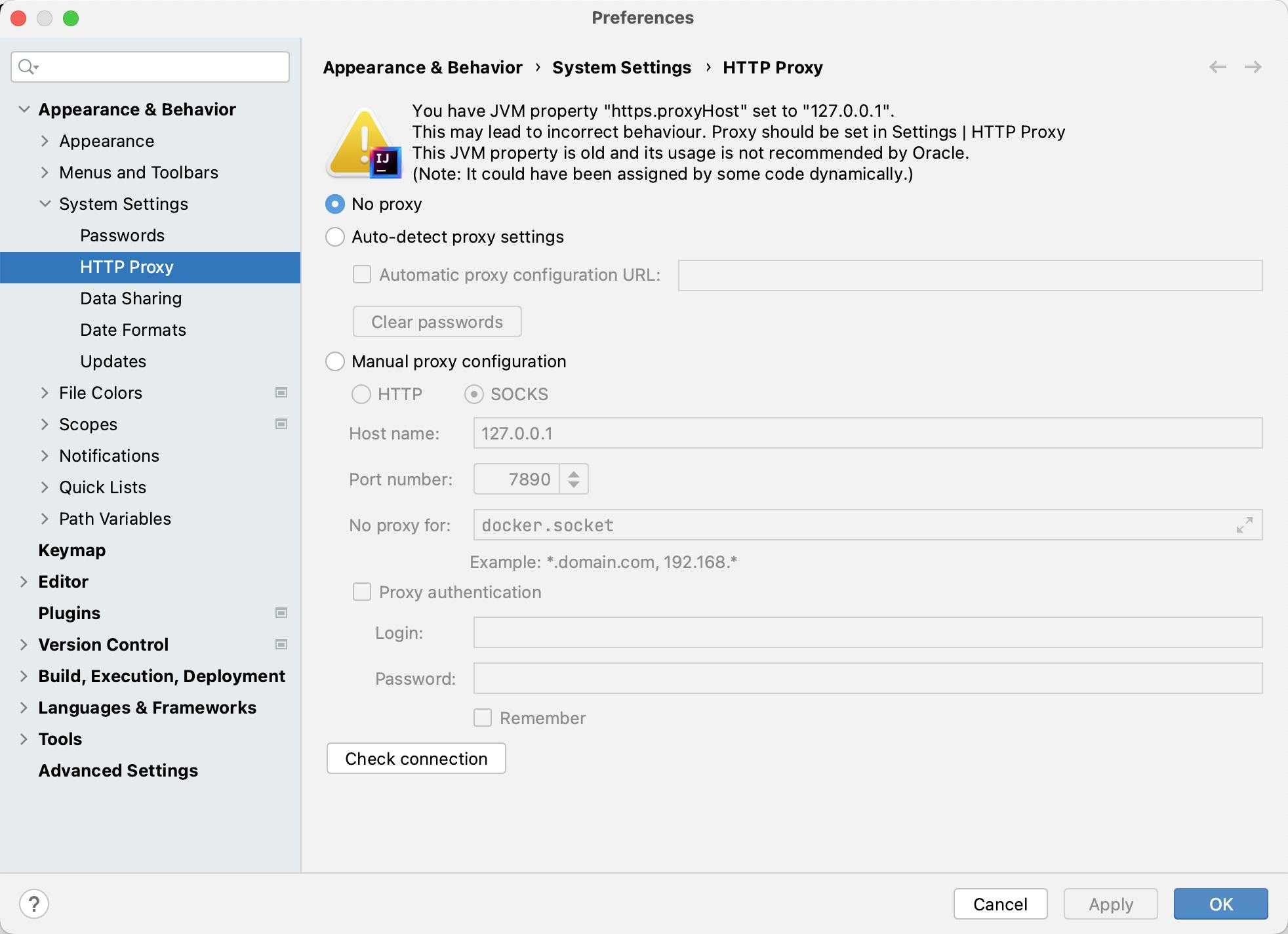
相信出现这个问题的人都是因为在中国大陆开了代理导致的。
在谷歌搜索解决方案时,很容易搜索到了这个答案,但是我试了之后并没有解决。
我的方法是编辑 IDEA 自定义的 VM Options,在 IDEA 中的 Help - Edit Custom VM Options 添加以下配置:
-Dhttp.proxyHost
-Dhttp.proxyPort
-Dhttps.proxyHost
-Dhttps.proxyPort
-DsocksProxyHost
-DsocksProxyPort
添加之后问题得到了解决。